 |
|
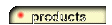 |
|
 |
|
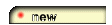 |
|
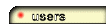 |
|
 |
|
| How can I add additional features to ActiView ? |
| The
BioSemi acquisition software (ActiView) is both delivered as an
executable and as an LabVIEW library complete with source codes.
The easiest way to add real-time modules is to work within the LabVIEW
language. Our software is completely open, and the LabVIEW language
is quickly learned. However, it is also possible to call Matlab
script from the LabVIEW code. In this All
your off-line work can of course remain fully based on Matlab. You
will just have to add a read-in part for our BDF file format. Examples
how to do this with Matlab are downloadable from: http://www.biosemi.com/download.htm It is of course possible to built your own complete new acquisition program in Matlab, but this is a lot of work. Our LabVIEW program works very stable, and it has proved to be very easily adaptable to new research applications. If you have LabVIEW 7 available, you can already play with the source code after downloading the acquisition program from our download page: http://www.biosemi.com/download
The basics of the LabVIEW language are quickly learned. Also, National
Instruments offers a free
evaluation version of LabVIEW We deliver the source code of ActiView as a LabVIEW library (*.llb). This library contains all the source code. You can not run the program with traces on the display (data acquisition running) without hardware, but looking at the code will give you an idea of the setup and possibilities/complications.
A LabVIEW manual which describes how to call C routines from LabVIEW
code can be downloaded from http://www.ni.com/pdf/manuals/370109b.pdf
(2 MByte) |