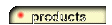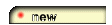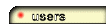How does the whole Presentation Trigger setup work?
With the newly developed BioSemi USB Trigger Interface it is very easy get your triggers in the .BDF file. Simply connect the BioSemi USB Trigger Interface between the USB port of your stimulation PC and the Tigger input/output connector of the BioSemi USB Receiver.
When using the standard Presentation cable, you will need a parallel port on your stimulation PC. And this parallel port needs to be located on the motherboard or needs to be PCI or PCIExpress based, otherwise this parallel port will not be detected by the Presentation software.
The Presentation software needs a parallel port for outputting it's trigger signals, but most modern PC's and Laptops do not have a parallel port output anymore. Using a standard USB to parallel port converter cable does not work, because these converter cables are not detected by the Presentation software. The only parallel ports which are detected by the Presentation software are Parallel ports located on the motherboard of the PC/Laptop and PCI card based Parallel ports.
The Presentation software is also able to output the triggers (with a good timing) to either the Cedrus Stimtracker or to the National Instruments card USB6501. At the moment the USB6501 solution is sold by Cortech Solutions and NEUROSPEC AG.
The data at the trigger input connector is sampled simultaneously with the EEG data, so there is virtually no delay.
|